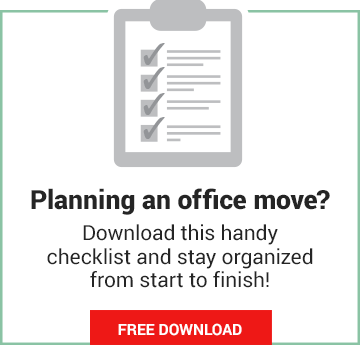Five BEST BUSINESS PHONE SYSTEM FEATURES FOR connecting a mobile workforce

In today’s world, employees are no longer just working in the physical office. Rather, the shift to a mobile workforce, improving cloud technology and fast network speeds means it has never been more easy for small businesses with dispersed employees and contractors to telecommute, practically and profitably. A 2012 Reuters Ipsos worldwide poll indicated one in every five employees work from home frequently. That number has been increasing ever since. Working remotely not only helps productivity but can decrease overhead costs, expand your talent pool, improve retention and cut down on office space expenses. It’s a win-win setup where small to mid-sized businesses can alleviate IT services and roll their phone system into a cloud-based one and employees have the flexibility and means to connect to the office from anywhere. If you have a substantial workforce that’s telecommuting, here are the five best virtual phone systems features for remote workers to keep in mind
1.Videoconferencing – A videoconferencing ability let you collaborate with team members across locations, connect to international clients and host virtual meetings. You can essentially meet in the same room, no matter the distance. Some systems even have screen share capabilities and tools so that you can point to additional presentation materials on your device to collaborate with coworkers and the option to record the meeting for later playback and evaluation.
2.Online chat system with presence features – With some Voice over Internet Protocol (VoIP) phone systems, presence features allow you to see which coworkers are busy, on hold, or available in real time. This is effective in managing and touching base with a dispersed workforce with varied schedules. Instant messaging is also an effective way to send a message when someone is preoccupied on another call or in a meeting or simply isn’t available.
3.Coordinated phone system – Remote workers need the ability to access data applications from anywhere and should be able to access the main office phone network, regardless of where they’re working. Employees working from home can just plug a phone into an Ethernet line to link to the office network or sync their devices to make calls within the network for free. Home phones for these remote workers can even have their own extension number so it appears seamlessly to outside clients and callers as one unified network. A coordinated system can also link email contacts on the extension so that incoming calls are displayed with screen popups from your Customer Relationship Management (CRM) app; letting everyone share notes and interaction logs to be on the same page about certain clients.
4.Toll-free phone number – Assigning a toll-free number for remote workers lends a level of professionalism for clients and gives them a sense of security that they’re used to dealing with a larger, established business. This helps to boost credibility not to mention that a business line shows up on caller ID, so this avoids the scenario of employees giving out personal mobile numbers.
5.Find me/follow me – Often used in IP telephony where a user is assigned a virtual phone number, a find me service allows a remote employee to receive a call at any location; a follow me feature allows them to be reached at any of several phone numbers. By programming a line to ring simultaneously at multiple locations or in sequential order to avoid going to voicemail off the bat, fewer calls will be missed, thus potential business opportunities won’t be missed either. For the at-home or remote worker, this frees them from being limited to only one location to receive calls, helping them stay effective and productive from anywhere.